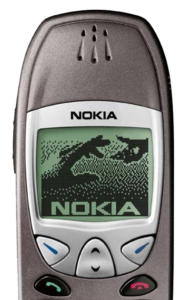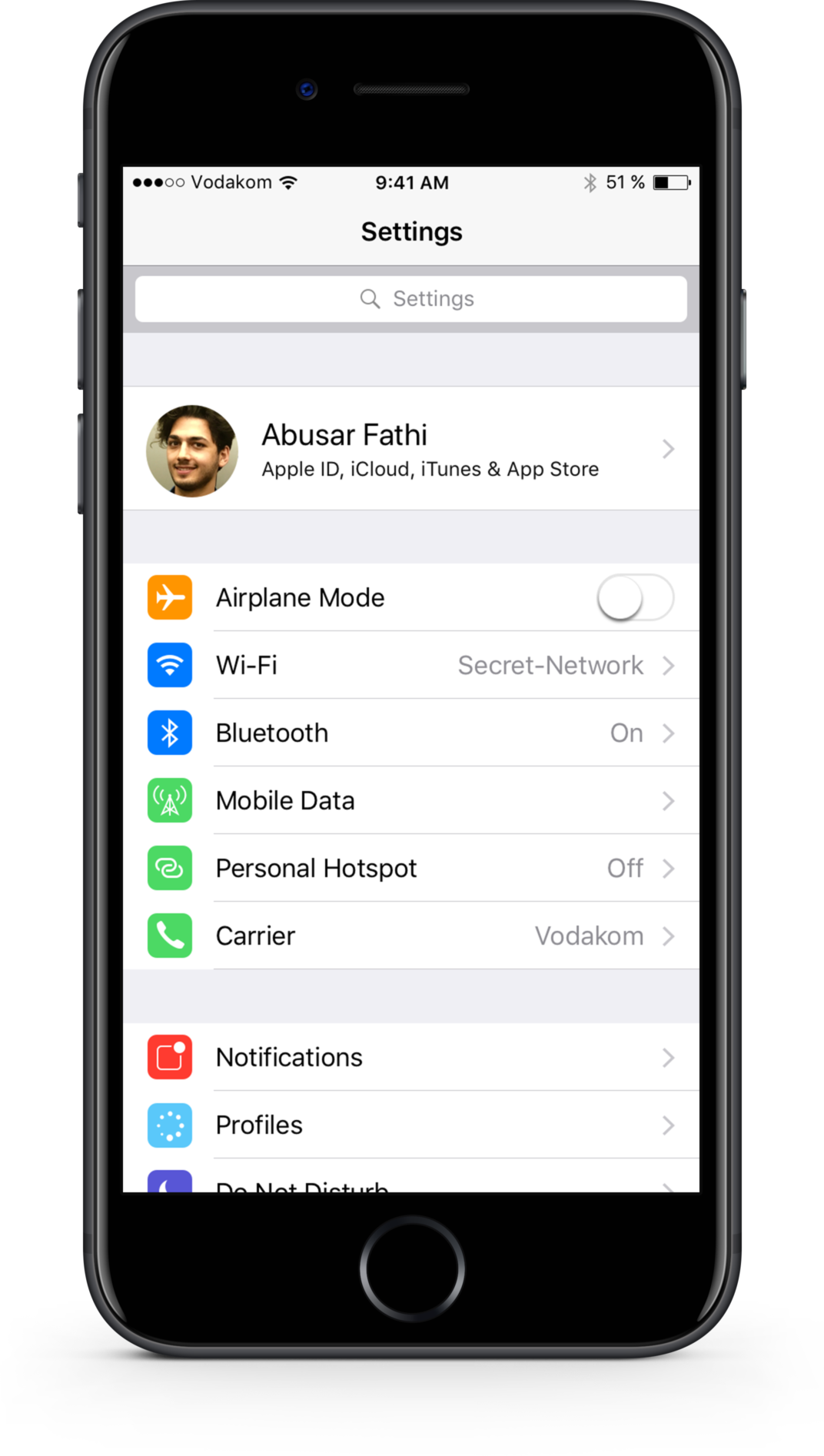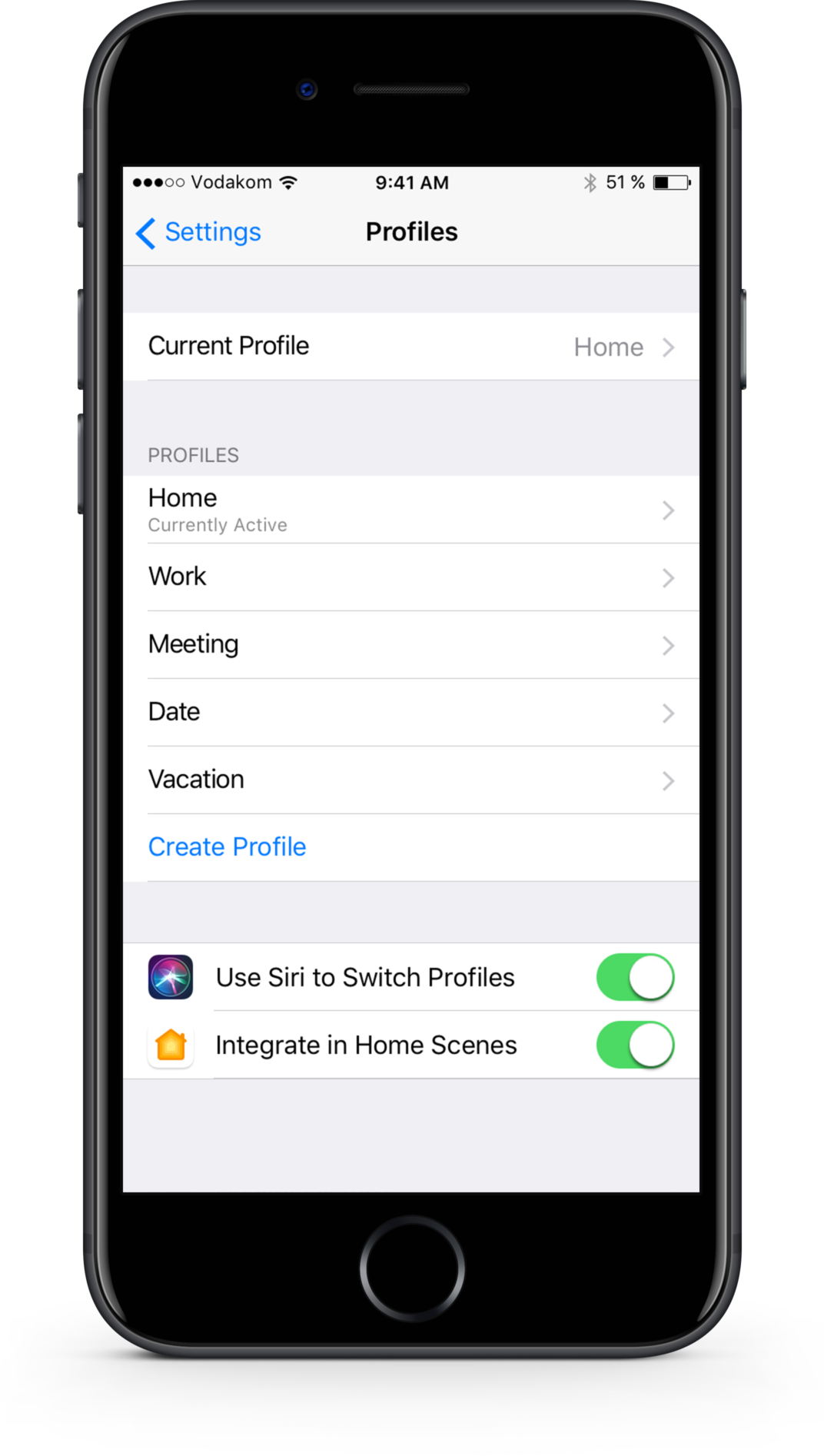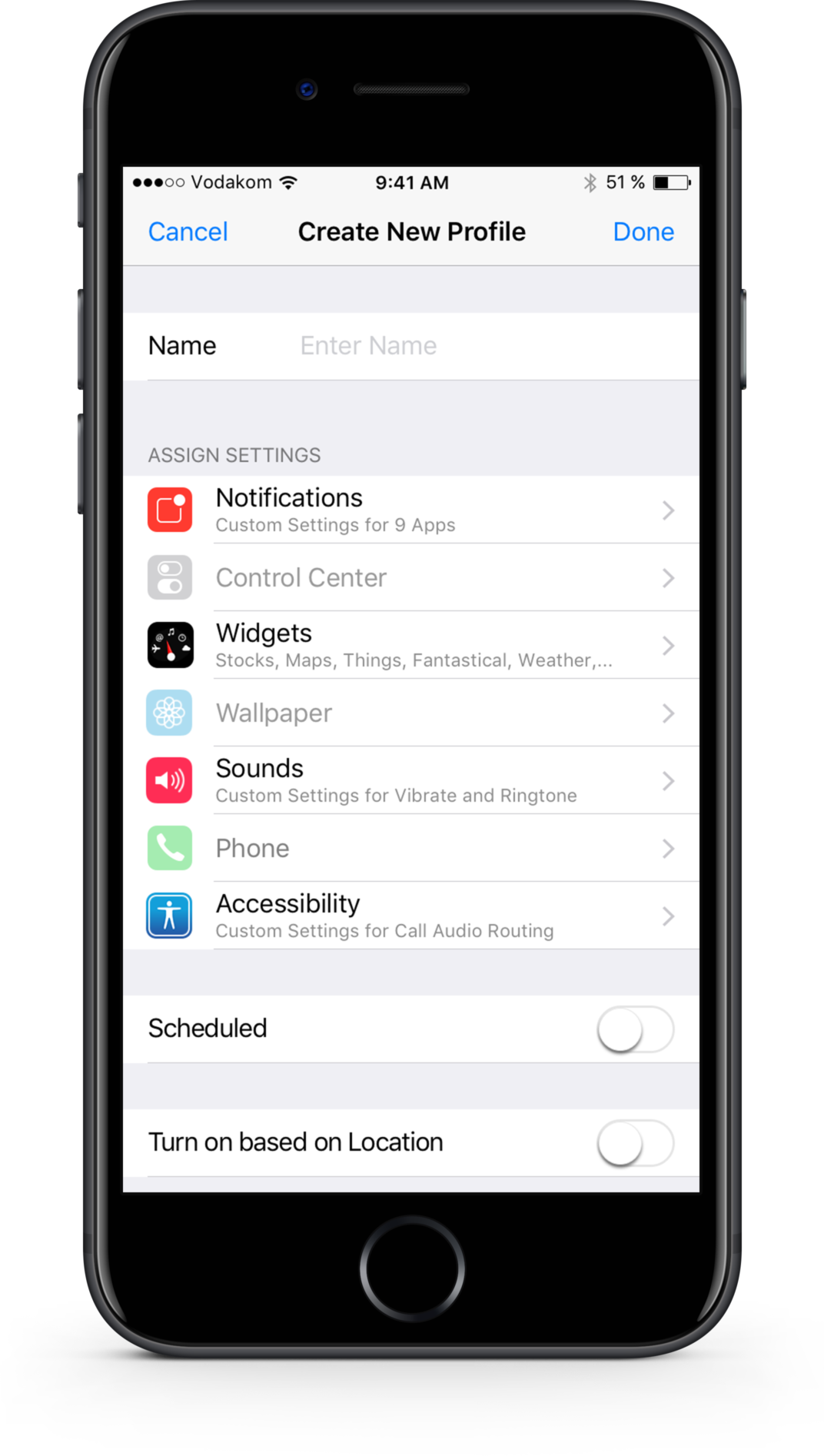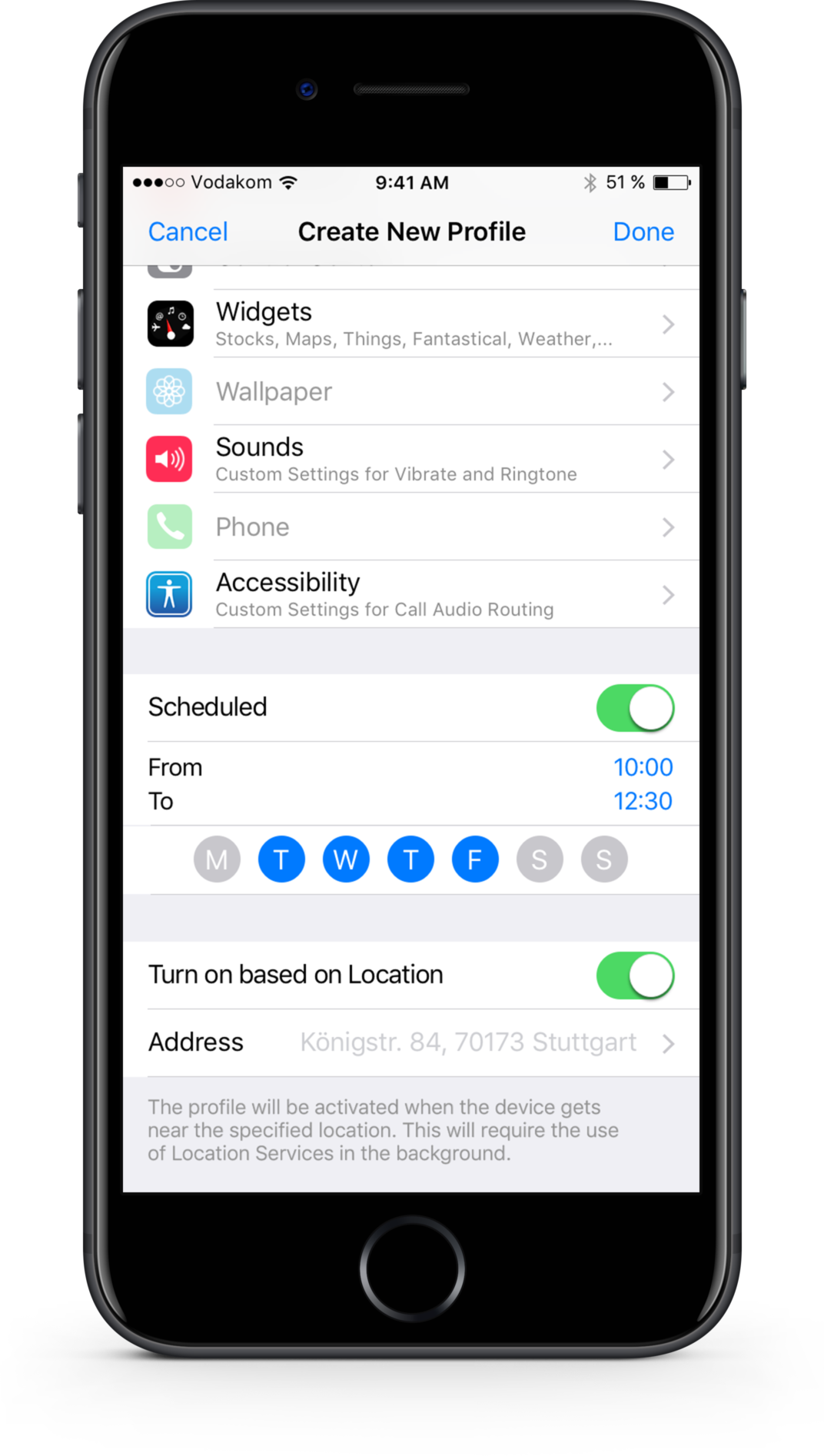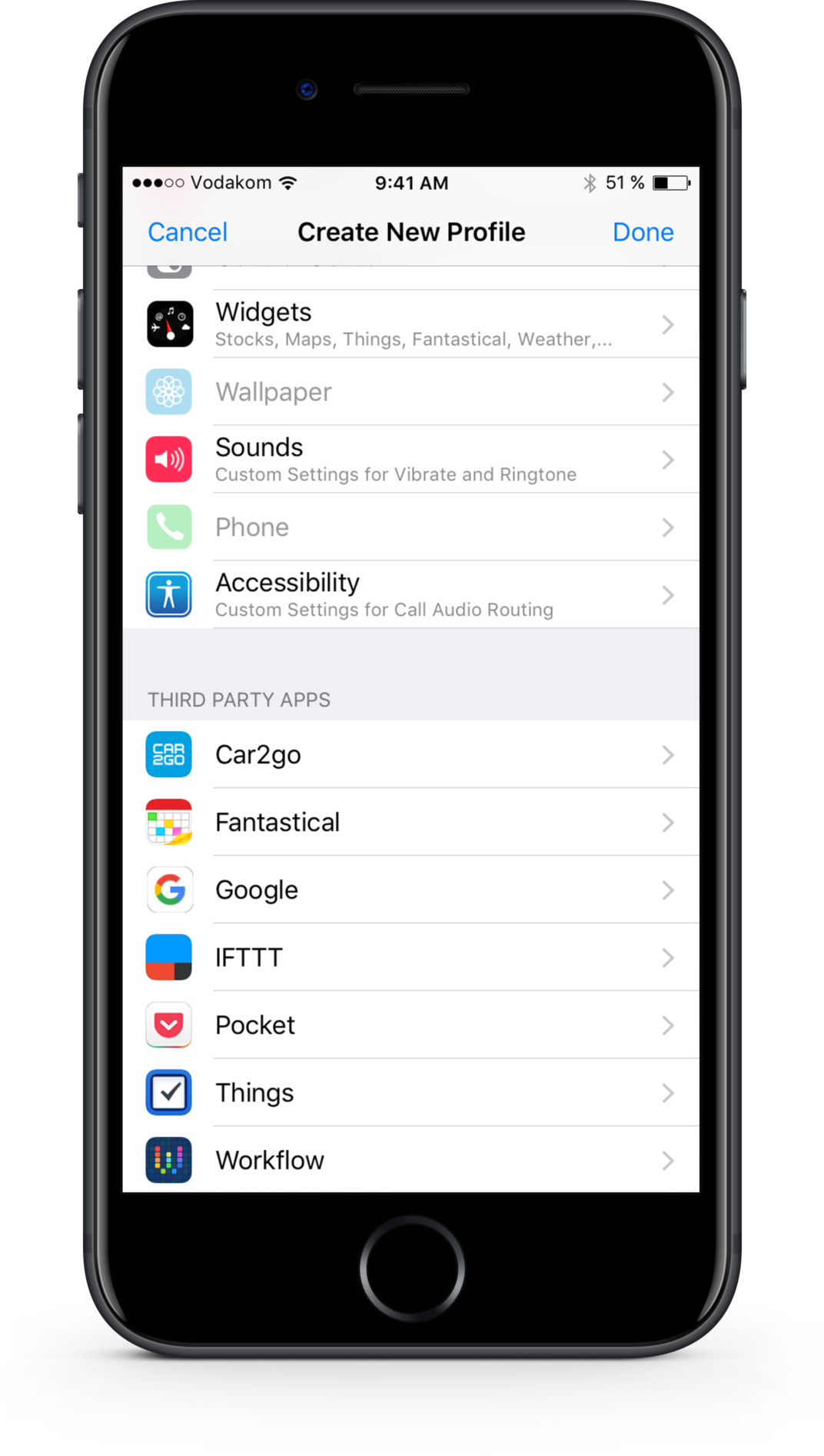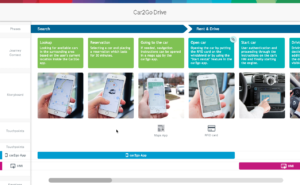If you remember the Nokia phones back in the old days, you’ll definitely recall a feature they had called „Profiles“. It was the first item in the main menu and you also could find it when you would press the off button once.
The feature was also included in the feature phones and even in the current models which are now powered by Android. If you don’t know the feature, you can read Nokia’s original definition:
Your phone has various setting groups, or profiles, for which you can customise the phone tones for different events and environments. At first, personalise the profiles to your liking and then you only need to activate a profile to use it.